HOW TO INSTALL OR UPDATE PREMIUM THEME?
1. Download your premium zip file.
2. In your WordPress admin panel, go to Appearance -> Themes
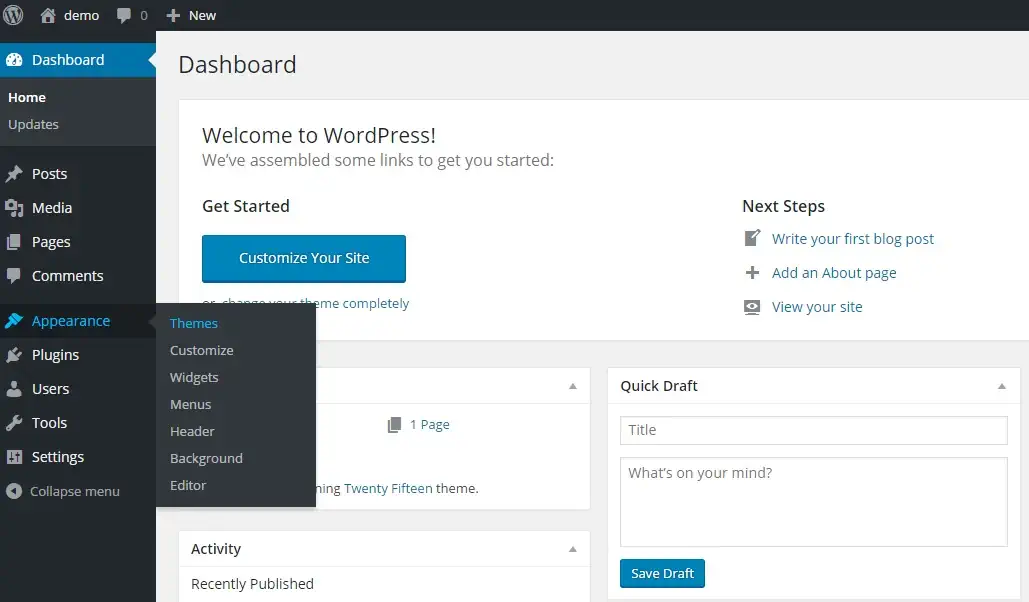
3. Click the Add New button.
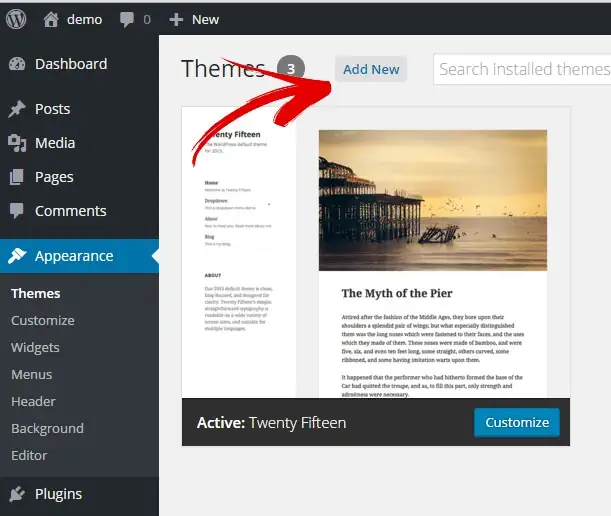
4. Click Upload and Choose File, then select the theme’s ZIP file.
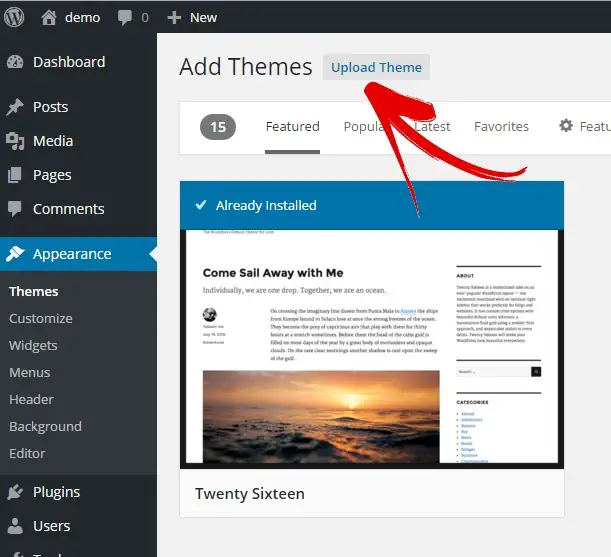
5 Click Install Now.
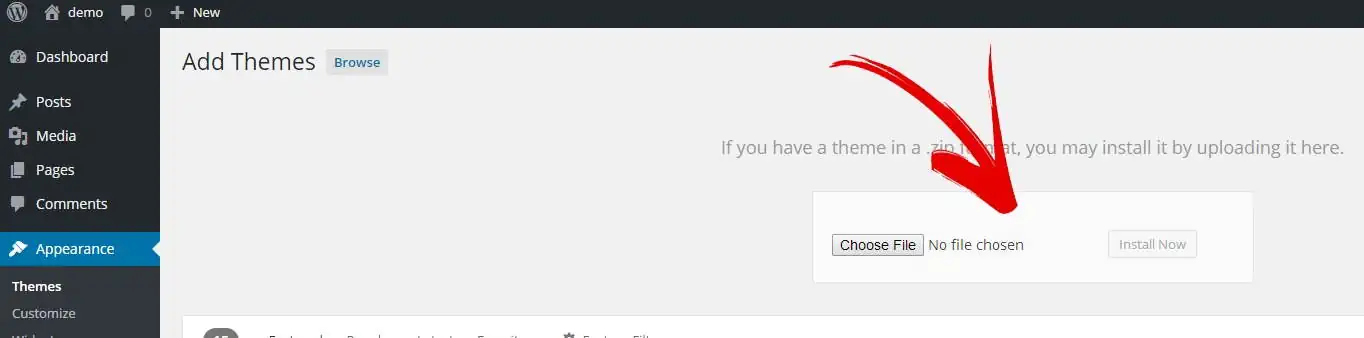
6. Click Activate to use your new theme right away.
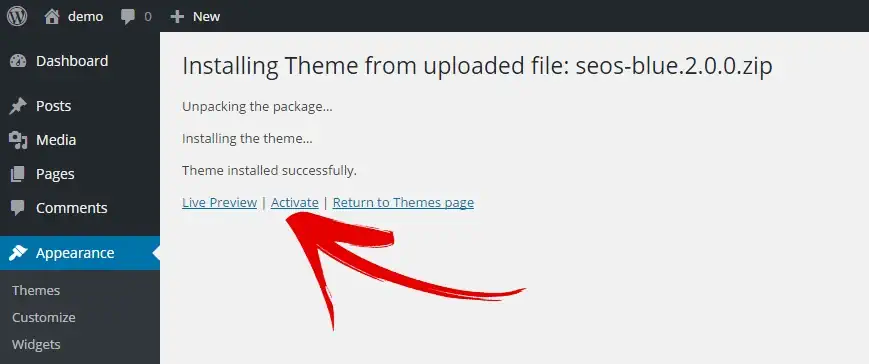
7. If the theme exists just replace the file and it will update.
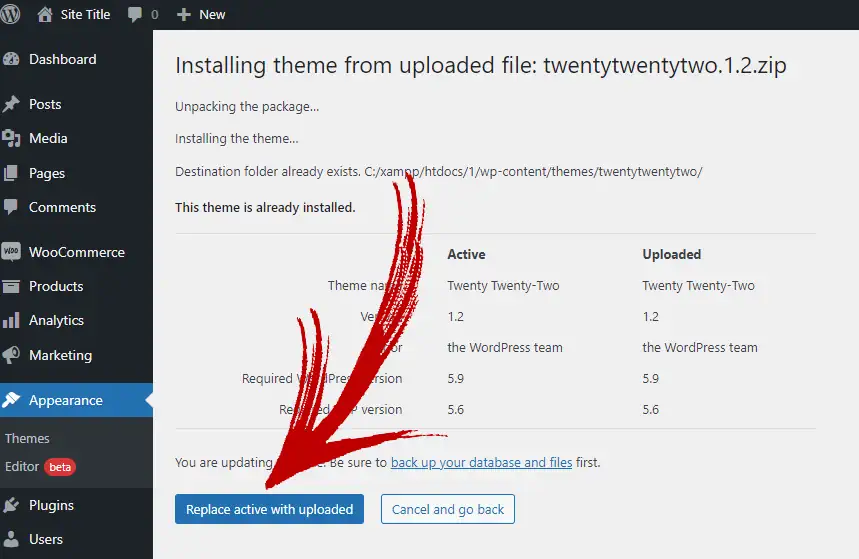
HOW TO IMPORT DEMO CONTENT?
Go to the WordPress Dashboard -> Install Plugins. Then select checkboxes and click Install – One Click Demo Import.
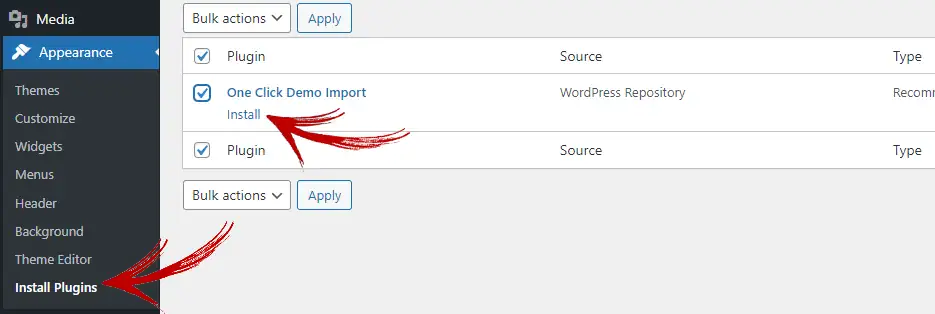
The plugin is already installed. Select checkboxes and just activate it.
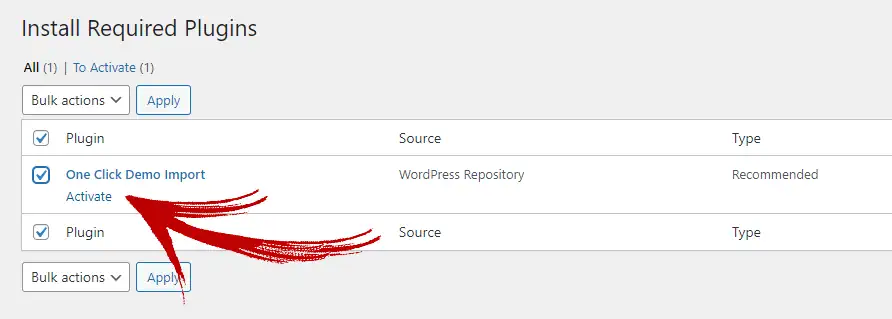
Refresh page and. Go to the WordPress Dashboard -> Import demo data.
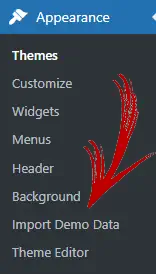
Import demo data.

Continue and import.
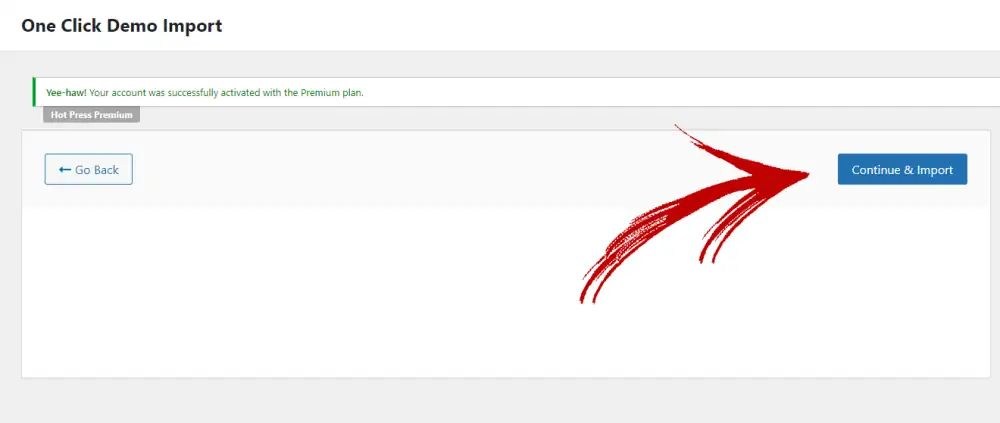
It remains only to activate your menu. Select checkbox primary menu and save the changes. Content imported successfully.

Some hosting providers may have a file upload size limit for WordPress and files may not be able to be imported. You can contact your hosting provider to increase the file upload limit.
HO TO USE SHORTCODE?
Using a shortcode is extremely easy. You simply copy the code and paste it into a separate page, post. The content contained in the code will be displayed where you want.


HOW TO USE GOOGLE FONTS?
First create a list of google fonts. Set the number of fonts you want to load. Then enter the name of any google font you want. By visiting the google fonts page and selecting fonts. Just copy the google font name and paste it into the field.

Once you have a list of google fonts, you can select them for the desired element. It is important to load only the google fonts you need. That way there is no unnecessary content in your code.

HOW TO INCRESE PHP upload_max_filesize?
This is a problem caused by the settings in your hosting. Some hosting companies do not allow uploading of larger files, but in some cases this limit is very low. For this, you can contact your hosting company to solve this problem or you can solve it yourself.
To increaes file upload size in PHP, you need to modify the upload_max_filesize and post_max_size variable’s in your php.ini file.
upload_max_filesize = 10M
post_max_size = 10M
In addition, you can also set the maximum number of files allowed to be uploaded simultaneously, in a single request, using the max_file_uploads. Note that from PHP 5.3.4 and laster versions, any upload fields left blank on submission do not count towards this limit.
max_file_uploads = 25
PREVIEW LAYOUT
PREVIEW TESTIMONIALS
PREVIEW SLIDER
PREVIEW ABOUT US
PREVIEW PRICE LIST
PREVIEW BREADCRUMB
PREVIEW GOOGLE FONTS
PREVIEW PRELOADER
PREVIEW VOTE
PREVIEW SCROLL ANIMATIONS
PREVIEW PHOTO LINKS
PREVIEW GALLERY
PREVIEW RECENT POST SLIDER
PREVIEW POPULAR POSTS
PREVIEW SOCIAL ICONS
PREVIEW CONTACTS
PREVIEW TITLE OPTIONS
PREVIEW PAGE TEMPLATES
PREVIEW SIDEBAR POSITION
